SHOW TABLE STATUS
This statement shows various statistics about tables in TiDB. If the statistics appear out of date, it is recommended to run ANALYZE TABLE.
Synopsis
ShowTableStatusStmt:

FromOrIn:
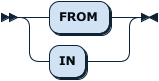
StatusTableName:

Examples
mysql> CREATE TABLE t1 (id INT NOT NULL PRIMARY KEY AUTO_INCREMENT, c1 INT NOT NULL);
Query OK, 0 rows affected (0.11 sec)
mysql> INSERT INTO t1 (c1) VALUES (1),(2),(3),(4),(5);
Query OK, 5 rows affected (0.02 sec)
Records: 5 Duplicates: 0 Warnings: 0
mysql> SHOW TABLE STATUS LIKE 't1'\G
*************************** 1. row ***************************
Name: t1
Engine: InnoDB
Version: 10
Row_format: Compact
Rows: 0
Avg_row_length: 0
Data_length: 0
Max_data_length: 0
Index_length: 0
Data_free: 0
Auto_increment: 30001
Create_time: 2019-04-19 08:32:06
Update_time: NULL
Check_time: NULL
Collation: utf8mb4_bin
Checksum:
Create_options:
Comment:
1 row in set (0.00 sec)
mysql> analyze table t1;
Query OK, 0 rows affected (0.12 sec)
mysql> SHOW TABLE STATUS LIKE 't1'\G
*************************** 1. row ***************************
Name: t1
Engine: InnoDB
Version: 10
Row_format: Compact
Rows: 5
Avg_row_length: 16
Data_length: 80
Max_data_length: 0
Index_length: 0
Data_free: 0
Auto_increment: 30001
Create_time: 2019-04-19 08:32:06
Update_time: NULL
Check_time: NULL
Collation: utf8mb4_bin
Checksum:
Create_options:
Comment:
1 row in set (0.00 sec)
MySQL compatibility
The SHOW TABLE STATUS statement in TiDB is fully compatible with MySQL. If you find any compatibility differences, report a bug.