UPDATE
The UPDATE statement is used to modify data in a specified table.
Synopsis
UpdateStmt:
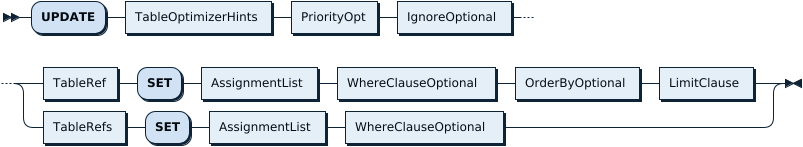
PriorityOpt:
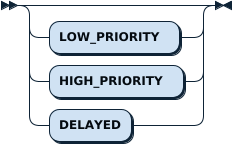
TableRef:
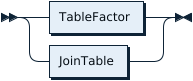
TableRefs:
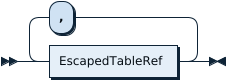
AssignmentList:
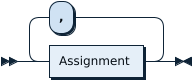
WhereClauseOptional:
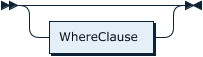
Examples
mysql> CREATE TABLE t1 (id INT NOT NULL PRIMARY KEY AUTO_INCREMENT, c1 INT NOT NULL);
Query OK, 0 rows affected (0.11 sec)
mysql> INSERT INTO t1 (c1) VALUES (1), (2), (3);
Query OK, 3 rows affected (0.02 sec)
Records: 3 Duplicates: 0 Warnings: 0
mysql> SELECT * FROM t1;
+----+----+
| id | c1 |
+----+----+
| 1 | 1 |
| 2 | 2 |
| 3 | 3 |
+----+----+
3 rows in set (0.00 sec)
mysql> UPDATE t1 SET c1=5 WHERE c1=3;
Query OK, 1 row affected (0.01 sec)
Rows matched: 1 Changed: 1 Warnings: 0
mysql> SELECT * FROM t1;
+----+----+
| id | c1 |
+----+----+
| 1 | 1 |
| 2 | 2 |
| 3 | 5 |
+----+----+
3 rows in set (0.00 sec)
MySQL compatibility
TiDB always uses the original value of a column when evaluating expressions. For example:
CREATE TABLE t (a int, b int);
INSERT INTO t VALUES (1,2);
UPDATE t SET a = a+1,b=a;
In MySQL, the column b is updated to 2 because it is set to the value of a, and the value of a (which is 1) is updated to a+1 (which is 2) in the same statement.
TiDB follows the more standard SQL behavior, and updates b to 1.